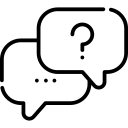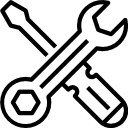Today, you can see all MCZ stoves directly in your home thanks to augmented reality.
Viewing them in augmented reality is ideal before purchasing, because you can:
- check the measurements and colours
- appreciate every detail
- choose the stove model that best suits you and your style.
You don’t need to download any App. All you need to do is click the product page. See how it works below.
How does augmented reality work?
Every page of the pellet stoves contains a 3D rendering of the stove with a cube icon in the top right hand corner.
Click on the cube on a mobile or tablet, and you can see the life-sized stove directly in your room. You can also interact with the stove, enlarge it, shrink it or turn it around with two fingers, in order to appreciate all its details.
If you are browsing on a PC, when you click the cube you will see a QR code to be scanned with the camera of your phone/tablet.
Which smartphones is it compatible with?
The following models support viewing in augmented reality:
- For Android: the models included in this list and with operating system 7.0 or later.
- For iOS: starting from models iPhone SE and iPad 5th Generation, with operating system 11 or later.
Augmented reality is optimised for the most common browsers, like Chrome and Safari. If you are using other browsers (e.g., Firefox) you may need to enable the option “Open links in apps” in the advanced settings.